Whenever anyone adds a post to a blog, the headline is broadcast to anyone following that blog using RSS. You can get semi-automatic notification through your browser.
Using Firefox
If Firefox is your browser, click on the little radiating icon at the right end of the address bar and select the RSS choice:
Firefox shows you a message:
Click on Subscribe Now. In the dialog that follows, give the link a short name, and click Subscribe:
That name now shows up in your bookmarks bar. Click on it any time to see the headlines of the latest posts.
Using Safari
If Safari is your browser, proceed as follows. Click on the RSS icon at the right of the address bar and select the RSS feed:
Safari shows you the feed-page, with all the headlines of all postings. From the left end of the address bar, drag the "B" Blogger icon down into your address bar:

In the dialog that follows, type a short name for the bookmark:

Now, whenever there are posts you haven't read, the count of posts shows up in parentheses after the name:

Click the bookmark name to see all the headlines, and click a headline to go to the blog.
Using Internet Explorer
This is for IE 7 (if you still use IE 6, please upgrade to IE 7 or, better yet, Firefox!). Click on the orange radiation icon and select the RSS feed:
IE displays a message about this feed. Click "Subscribe to this feed" and in the dialog, type a short name for the link, then click Subscribe:

Now you can check for new postings by clicking on the Favorites icon (the yellow star) and then on Feeds:

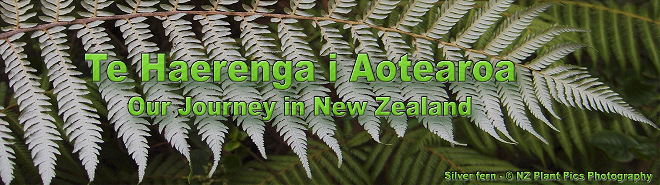

1 comment:
You two are amazing! With all these instructions, it will be nearly impossible not to follow you.
Andre
P.S. Don't forget the purple notebook!
Post a Comment